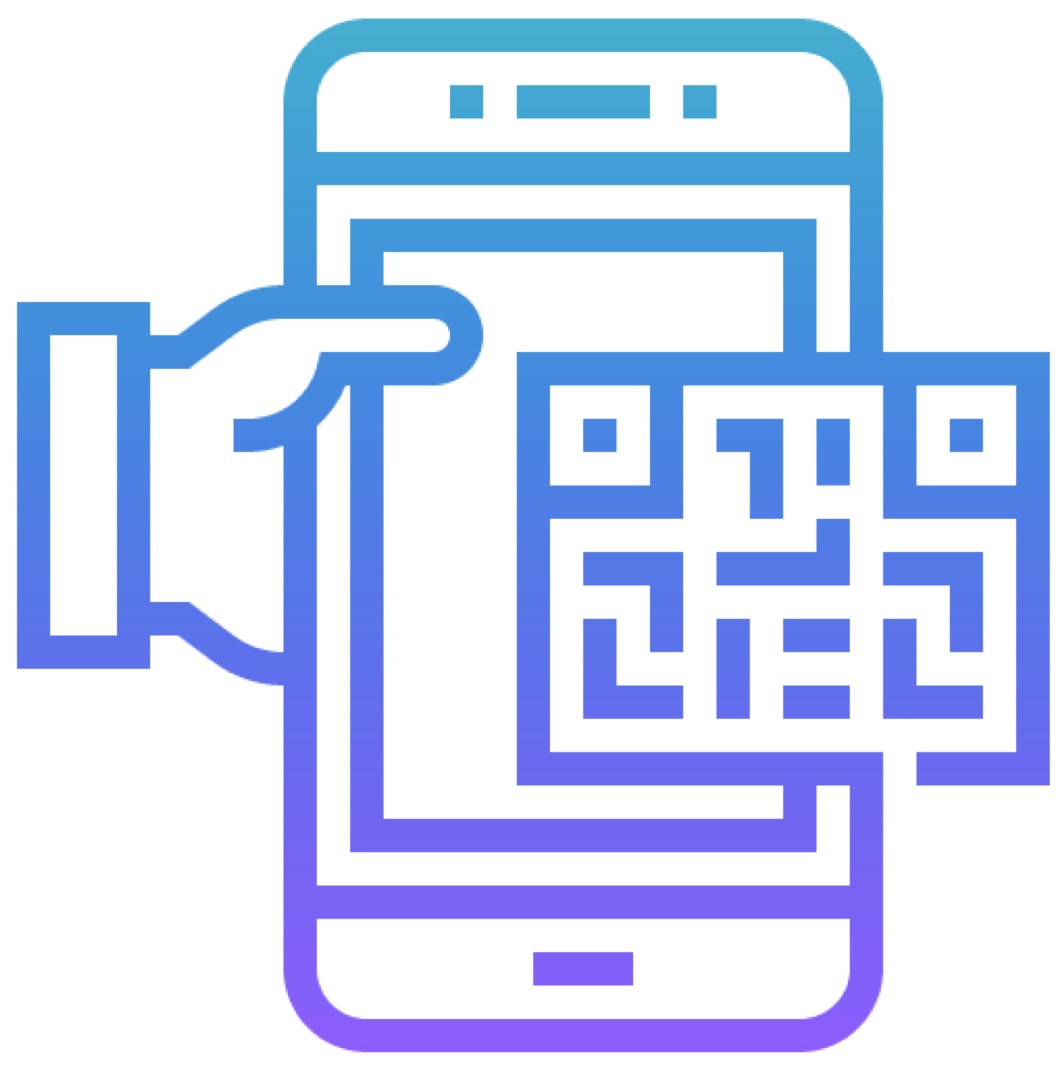Hybrid & Virtual Events
Learn how to run hybrid & virtual events using our event platform. Live stream your events or connect your favorite meeting and video platform.

Event Configuration
The basic yet crucial information to access your account, create a new event from scratch and start working on your next successful event.
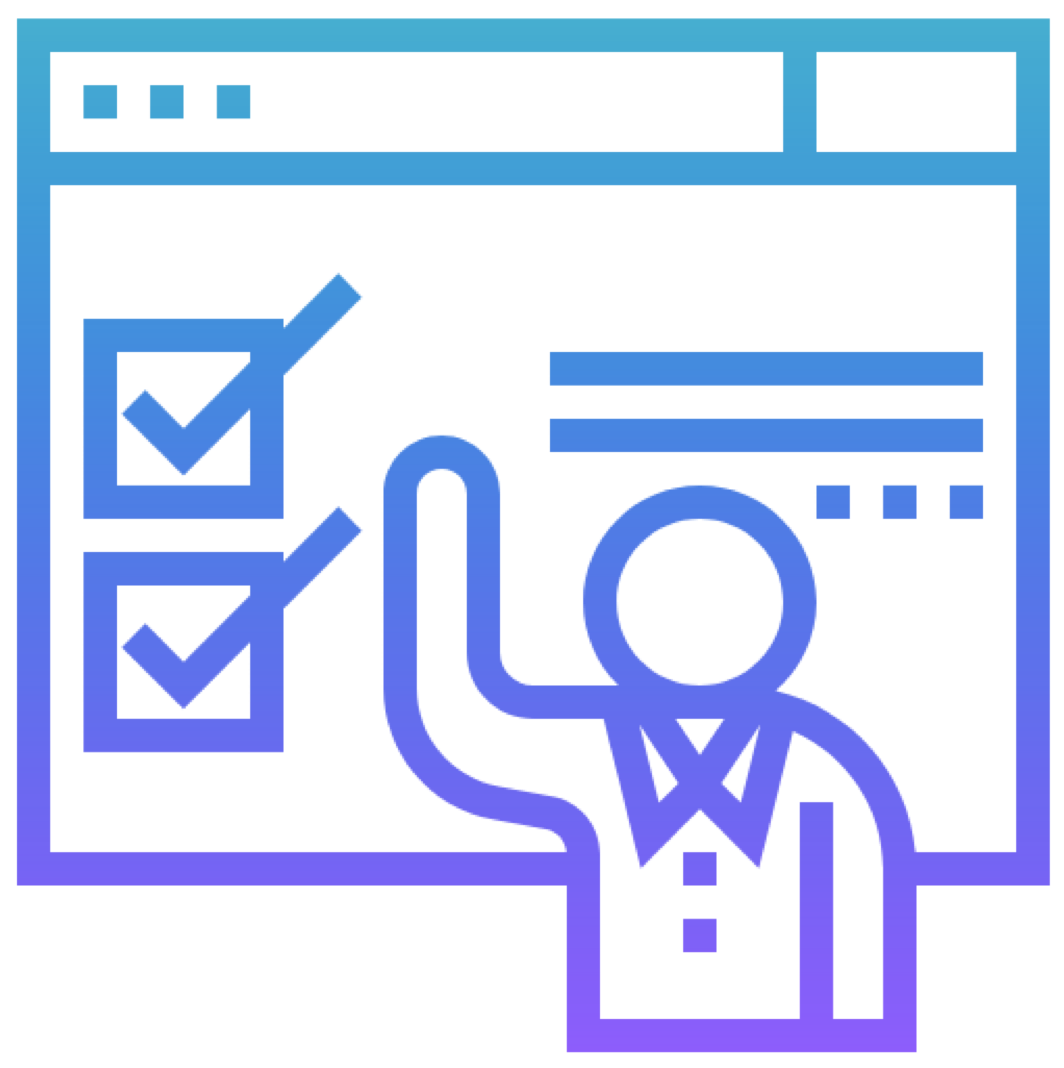
Guests Management
How to manage guests, update their info, and upload or export lists. Filter lists, monitor registration status, get analytics and download reports.
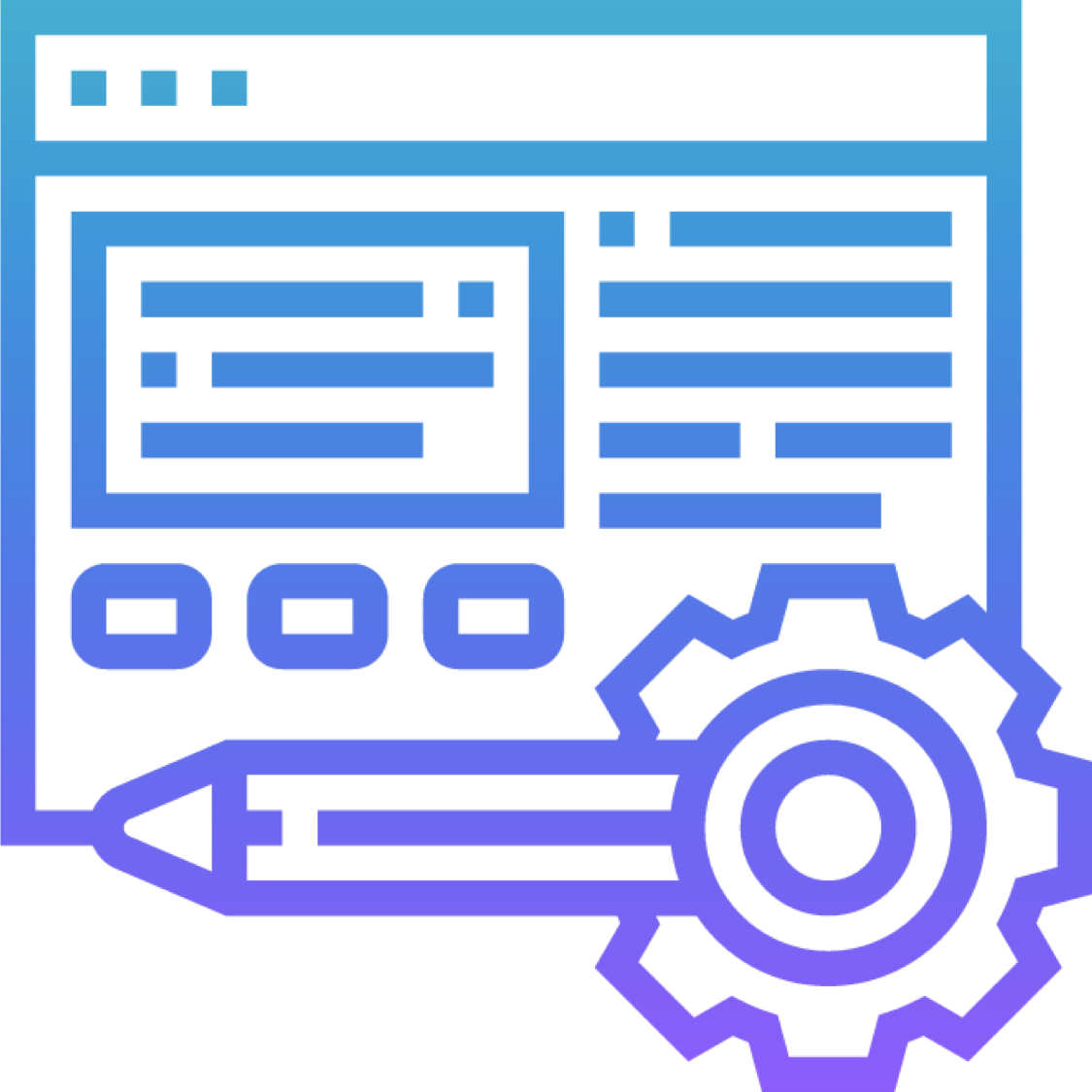
Manage Fields
Add fields for internal and registration purposes. Check the different types of supported fields, learn how to organize collected guests data better.
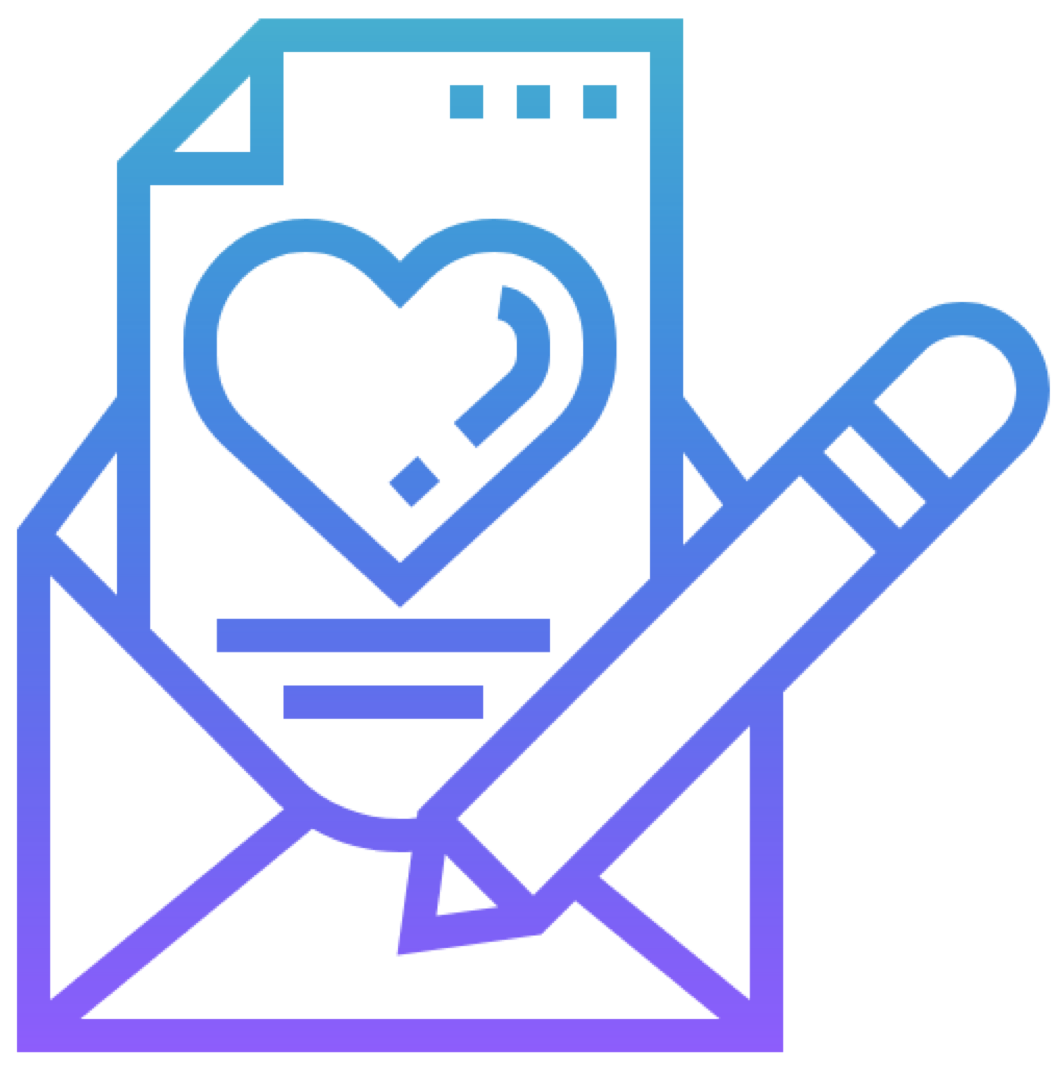
Email Messages
Learn how to use templates to build customized email messages. Work on your communication strategy and target different categories of guests.
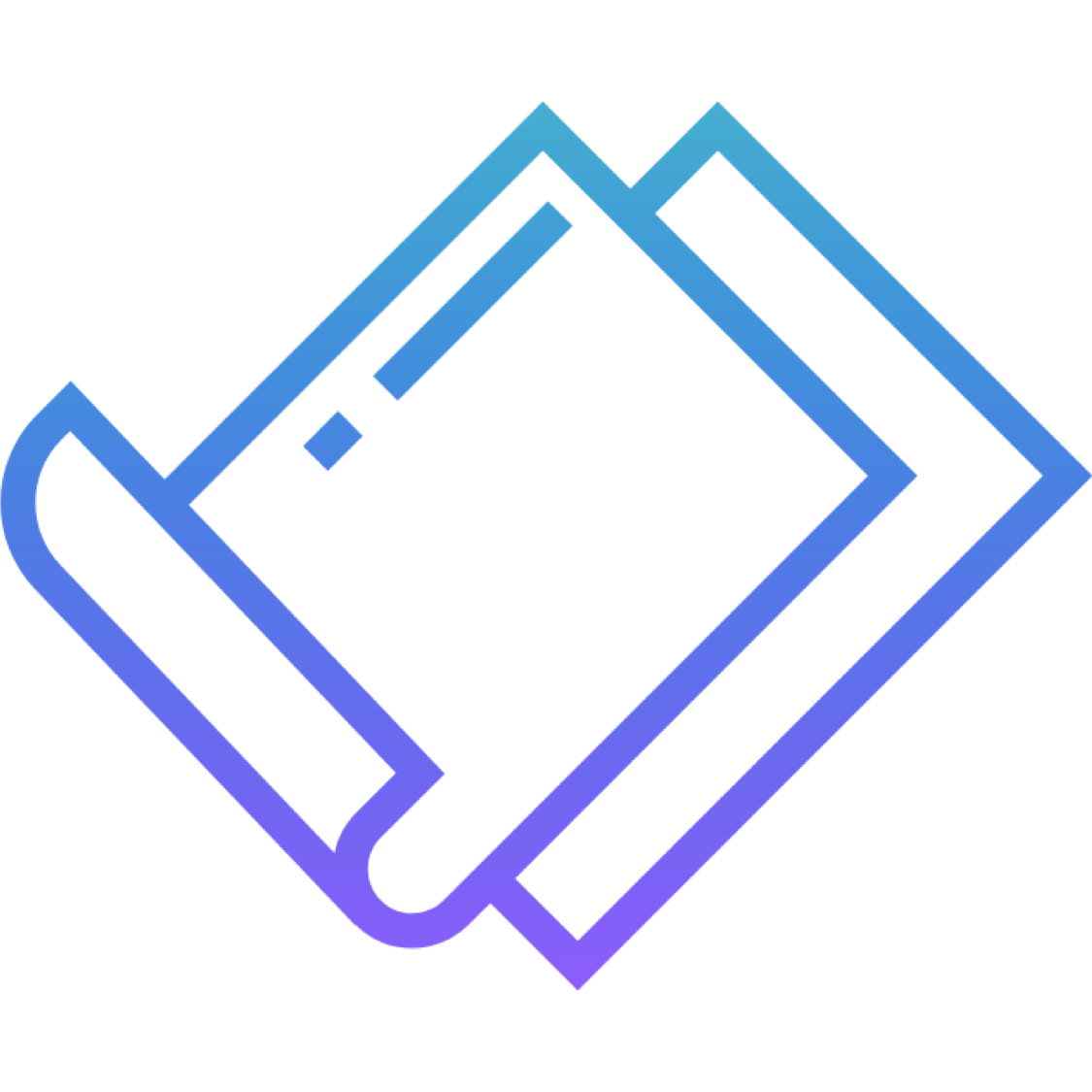
Name Badges
Learn tips to customize name badges and generate them in a snap. Assign colors to guests' categories, download badges in pdf, or enable print on-site.
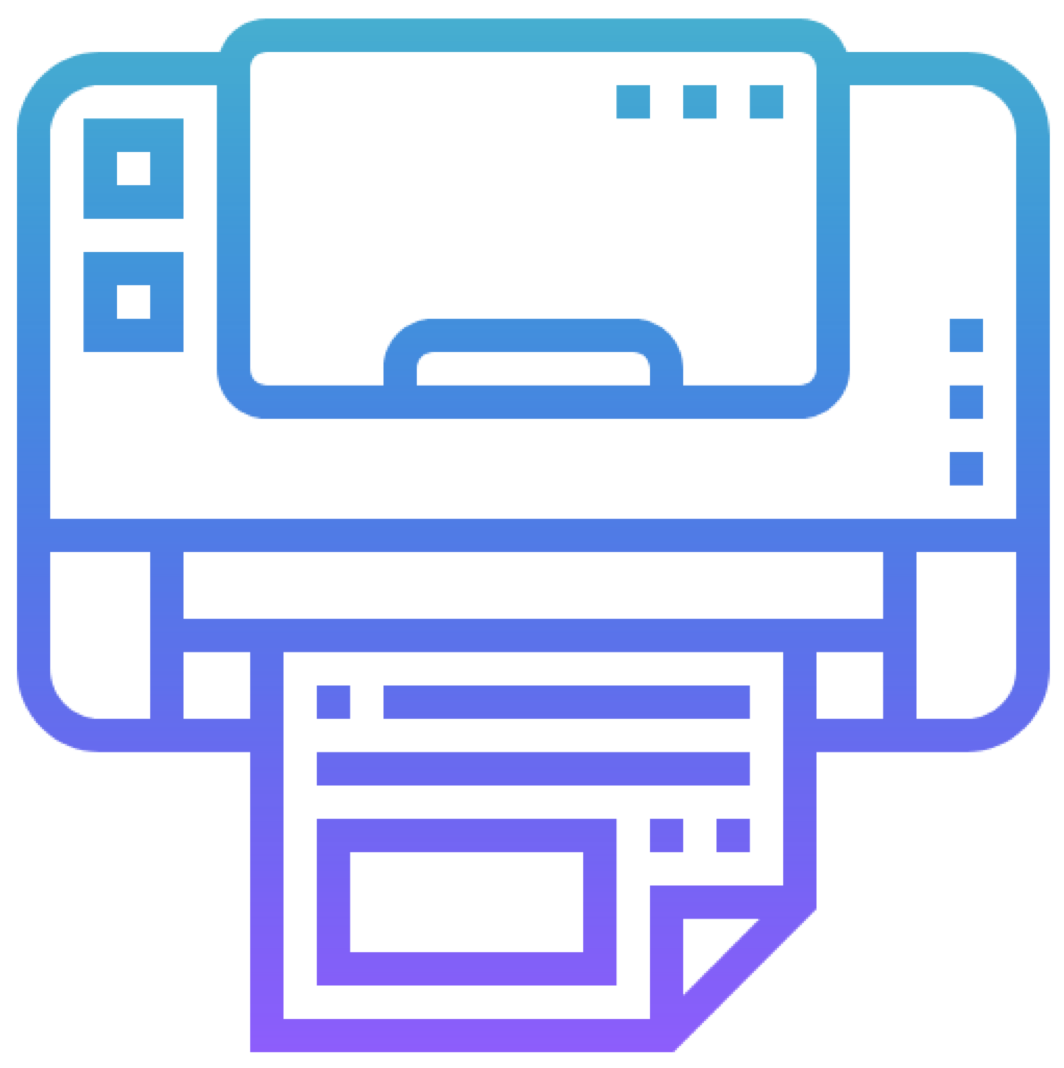
Compatible Badge Printers
What are the badge printers compatible with Eventboost and the Check-in App? How can you choose among different types of printers?