All App solutions, whether native accessed from the App Stores, or web-based accessed via a custom personalized URL, can be branded by our in-house team of app designers to create a bespoke experience.
The apps are designed to look beautiful no matter whether they're accessed on a full-sized desktop display, or a 4" mobile device - or something in the middle. Below is an example of the responsive design used throughout our apps to enable them to fill the screen with content, no matter how they're accessed.
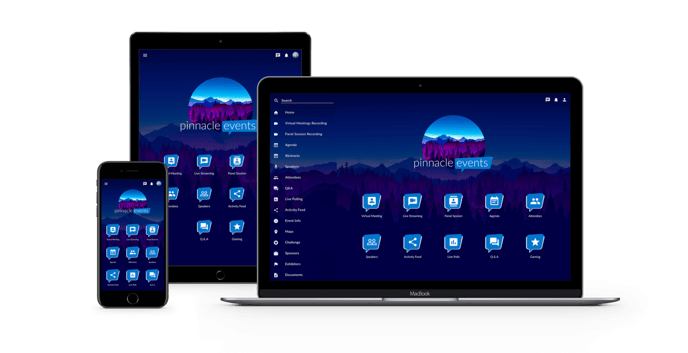
HTML Homepages
Please find below an overview of image sizing and guidelines for various parts of your Web App.
App Branding
As part of our services, we will customize the app in line with your event branding.
To enable us to customize your app, please provide:
- An event logo and any supporting assets in vector formats (.ai, .svg, .eps).
- Relevant font files if required.
- Any supporting brand guidelines so we can be sure to we use your assets correctly. Please ensure any images are at full resolution and are not watermarked.
Background Images
If you'd like to provide a background image for your app, the best practice is to provide a landscape-oriented image for desktop. Then, depending on the size of the screen your app is viewed on, the correct background image will be shown. These images don't need to be specific sizes, however a good recommendation is 1920 x 1080 px for desktop. These images should be JPGs and compressed so their file size is not over 400kb each.
The Main App Background
This will appear behind the icons on the home screen and behind content throughout the app. We have the ability to apply the background image to specific pages only where required.
The image which appears at the top of the side menu is the Side Menu Image. It should be sized 1024 x 512 px JPG or PNG file. Note: transparency is supported here!
App Banner Ads appear below the Side Menu Image and above the app search bar throughout your app, as well as inside certain modules. It's possible to upload multiple Banner Ads to your app and they will rotate around in order. Banner Ads should be uploaded to the app as a PNG or JPG image files, sized 1024 x 256 px.
Fonts
If you'd like to set a custom font for your app, please provide us with the relevant font files and we can set this up for you.
