Learn how to make your event visible in the Check-in App
If you don't see your event in the Check-in App, perhaps you have not synchronized it yet. To do so;
- Log-in to your Eventboost Account and click the event you want to make visible into the App.
- Go to the "App setup" tab, enable the option to "Enable App to sync this event", and save your preferences.
- Take your iPad/tablet and Log-in using your App credentials (read this article to learn how to retrieve your Check-in App credentials); if you were already logged into the App, log-out, and re-log-in to see the changes.
- You'll see the event and you can activate it by tapping the gray power-on button.
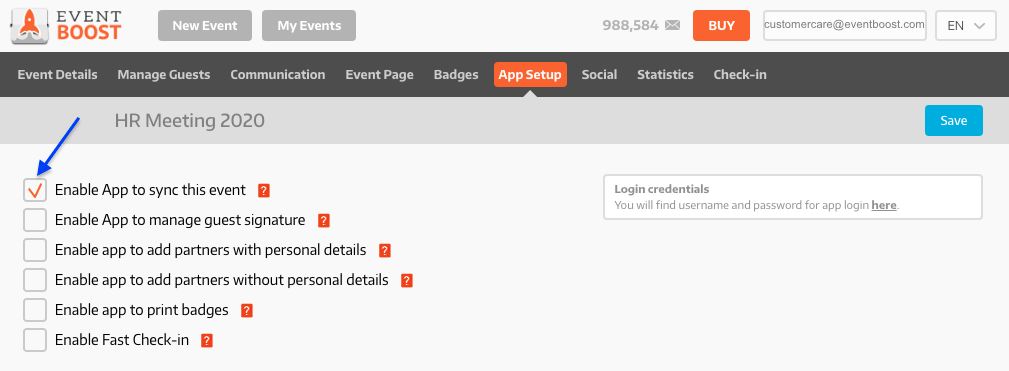
See you online!
